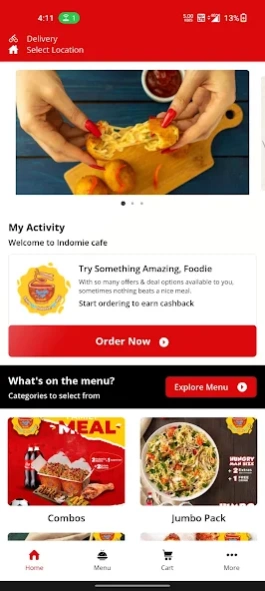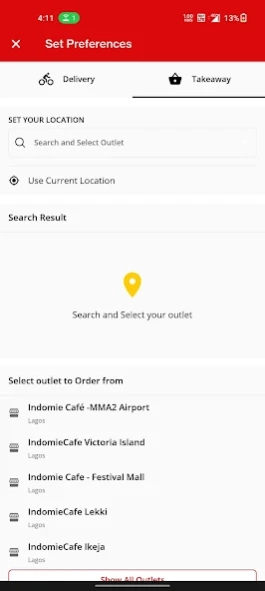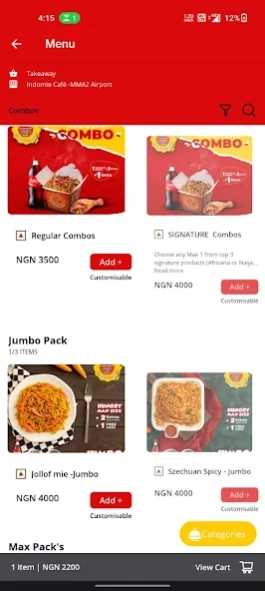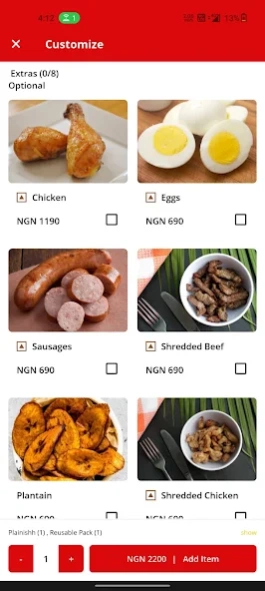Indomie Cafe 5.17.0
Free Version
Publisher Description
Indomie Cafe - Indomie Cafe is the first Noodle Bar in Nigeria.
Indomie Cafe is the first Noodle Bar in Nigeria which is making fusion food a big hit among many foodies! Our delicious and innovative recipes offer spicy taste and visual treats for all our customers. With our world-class experience, fresh ingredients, innovative recipes, affordable prices and vibrant and lively interiors— Indomie is going to be your go-to place for delicious food and a great time with friends and family. Get ready to taste the twist offered by the iconic brand of noodles. Our appetizing dishes include Yummie Rolls, Frittatas, Frizzled Eggs, Prawn Mie, refreshing drinks and a lot more.
* Track your order, LIVE: No more calling to check if your order is ready or not. You can place your order and track it live on the app on the home screen, all the way from the restaurant to your doorstep, along with real-time updates. Isn’t that super cool?
* Get notified about your order status via push notifications.
* Reliable and fast, really fast: We are boringly reliable but incredibly fast at delivery. Our delivery executives work around the clock to deliver food at your doorstep in the fastest possible time
* Lots of payment options - credit/debit card, net banking, and cash on delivery
* Pre-Order - Too busy to order your food? No issues, you can pre-order and get your food delivered to your location.
* Location Picker - automatically picks your current location
About Indomie Cafe
Indomie Cafe is a free app for Android published in the Health & Nutrition list of apps, part of Home & Hobby.
The company that develops Indomie Cafe is LimeTray Tap. The latest version released by its developer is 5.17.0.
To install Indomie Cafe on your Android device, just click the green Continue To App button above to start the installation process. The app is listed on our website since 2024-01-31 and was downloaded 1 times. We have already checked if the download link is safe, however for your own protection we recommend that you scan the downloaded app with your antivirus. Your antivirus may detect the Indomie Cafe as malware as malware if the download link to com.indomiecafe.android is broken.
How to install Indomie Cafe on your Android device:
- Click on the Continue To App button on our website. This will redirect you to Google Play.
- Once the Indomie Cafe is shown in the Google Play listing of your Android device, you can start its download and installation. Tap on the Install button located below the search bar and to the right of the app icon.
- A pop-up window with the permissions required by Indomie Cafe will be shown. Click on Accept to continue the process.
- Indomie Cafe will be downloaded onto your device, displaying a progress. Once the download completes, the installation will start and you'll get a notification after the installation is finished.